Picasa rocks my album making world
Okay. Okay. So I am all ready blogging via the graces of Google. The images you see on this blog are all ready hosted on Picasa.
But, check this out.
I downloaded Picasa2 software from the Google website. Picasa2 has a terrific and fast interface for looking at all the images on my computer. I upload photos from my Canon digital camera using the Canon software. The next time I open Picasa it takes less than 20 seconds to catalog the new images in the Picasa index.
 Picasa2 lets you edit images right in the viewing window with fairly powerful effects. Change lighting, straighten, red eye. Clearly a lot of Google genius effort went into making these features useful and simple.
Picasa2 lets you edit images right in the viewing window with fairly powerful effects. Change lighting, straighten, red eye. Clearly a lot of Google genius effort went into making these features useful and simple. Album making used to be a tedious process for me. I would go into my dated folders, copy the pics for each lesson and put them into a new folder with the lesson title. I would open a Word doc and use Insert Image to stick each image into the document. Then, I'd use Word's image tool bar to brighten or crop my photo. Making the changes in word only effected the image that stayed in Word.
Now, I can edit my pics in Picasa2 and save the changes to the image file. Next, I upload the pics for one lesson into a Web Album. I can caption the web album with description. Then, to print out, all I do is cut and paste the pic and caption text into a Word doc. Done. Then I have a write up saved on my computer and backed up on the internet.
Albums. Easy.
Now, if only you could print the captions right from Picasa's website or from Picasa2... I'd completely eliminate Microsoft from the formula.
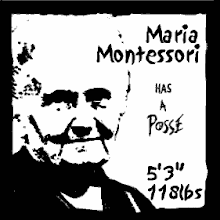

0 comments:
Post a Comment
<< Home